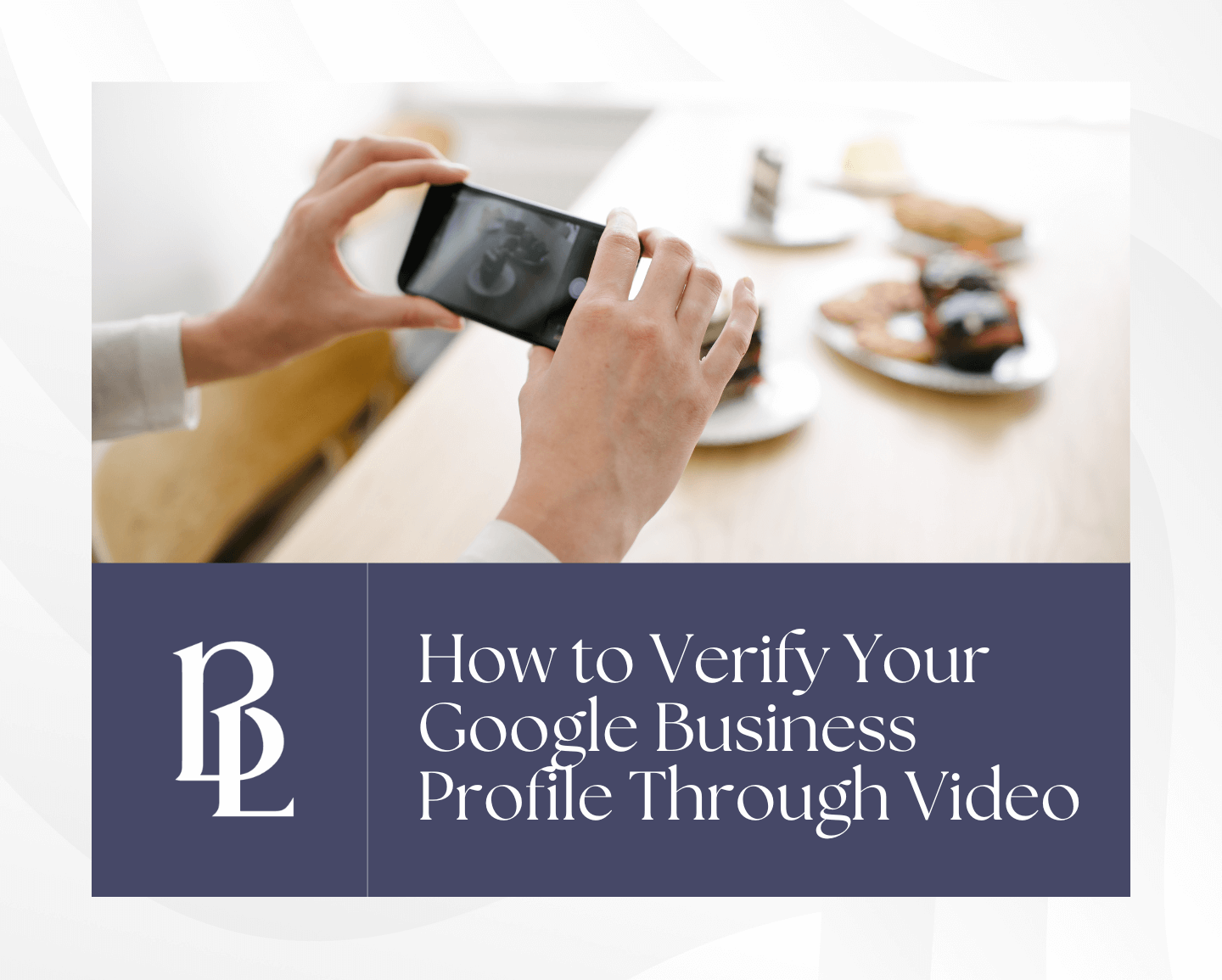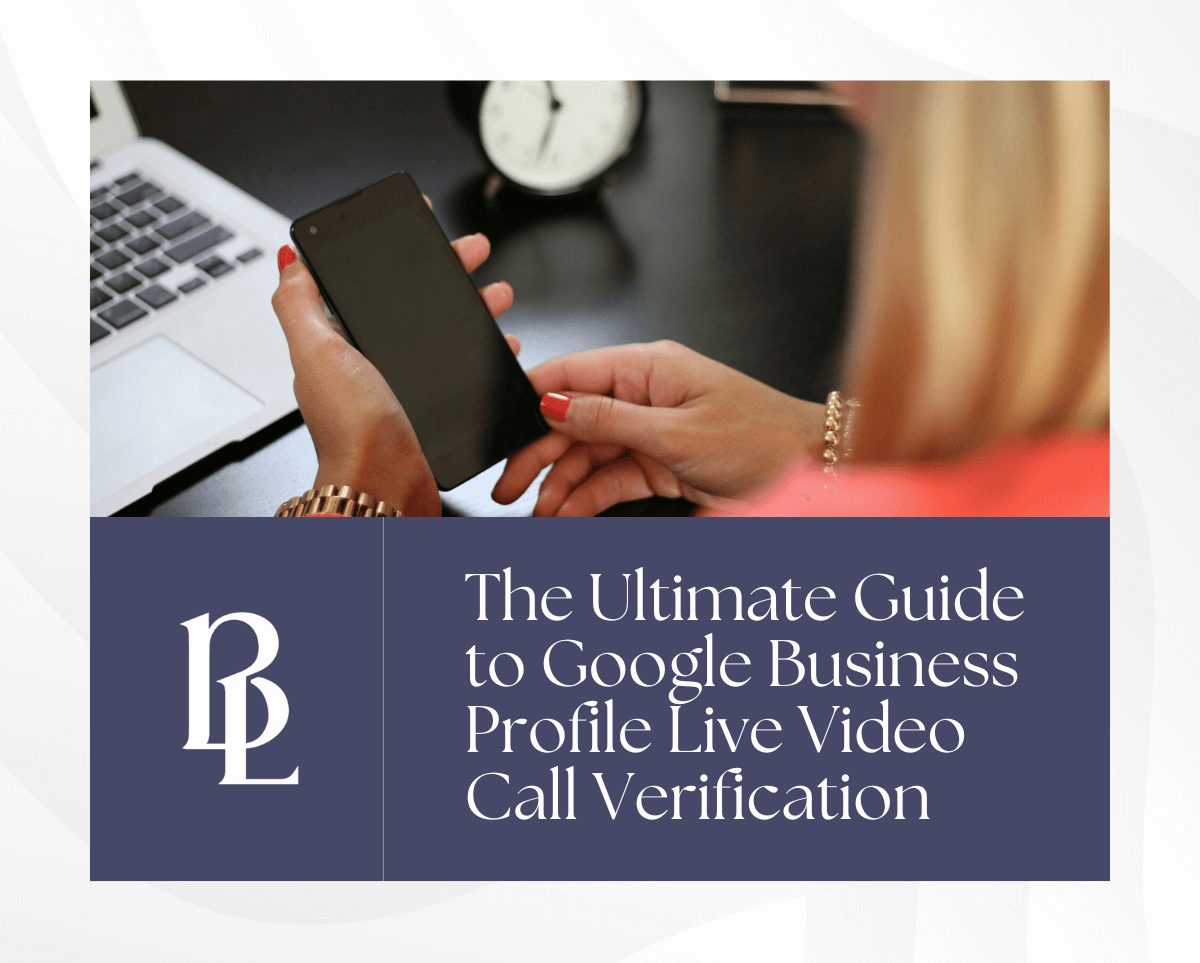Upgrading to GA4 is Critical For Your Wedding Business

Google Analytics 4, often referred to as GA4 is the newest Google Analytics Platform that is being rolled out between now and will continue to be updated as Universal Analytics is removed. Google announced that the old analytics platform will officially stop collecting data on July 1st 2023. While there is still time to transition to GA4. Having it set up now will only help you track the information you need about your target wedding audience.
Click here for more information about Universal Analytics no longer processing data.
Why is GA4 important for my Wedding Business?
There are countless reasons why you should have comprehensive tracking on your website but here are the five that are the most relevant to the wedding business.
1. User Acquisition
This tool lets you know exactly how your website is being found. If you are focusing on SEO, this would show a greater amount of traffic organically. If ads are running, this will give you data on how many people are visiting the site from ads.

2. Demographics
Is your target audience finding your website? Google will use its algorithm to show you what kind of people are coming to your site. This can then be used to determine if this is your target audience or if changes need to be made to show up for your target customer.
Below is an example of some of the audiences google can create.

3. Users by platform
Knowing how your users are searching for you could determine what platform you should be focusing on. Is it on mobile or desktop? Knowing this could make you choose to improve the user experience for your mobile site if the data shows there is a greater amount of users from on mobile platforms.

4. Engagement Rate
In Universal Analytics this feature was referred to as bounce rate, indicating what amount of people left the site. Within GA4 you look at how many users stayed instead of how many users left. This metric is much easier to view and understand within GA4.

5. Conversions
Does your site have a phone number? Are you tracking how many people click it? Monitoring your conversions can let you know how well your website is helping you gain new leads. The most common conversion to track are people who click a phone number link and when people submit a form.

How do I install GA4 for my Wedding Business?
Installing Google Analytics to your business is something you can definitely try to do yourself, but making sure the tracking works properly can get more involved if you want to track as much information as possible. Here’s how to get started
1. Open up your existing google analytics property and click Admin in the bottom left-hand corner.

2. Then click GA4 Setup assistant
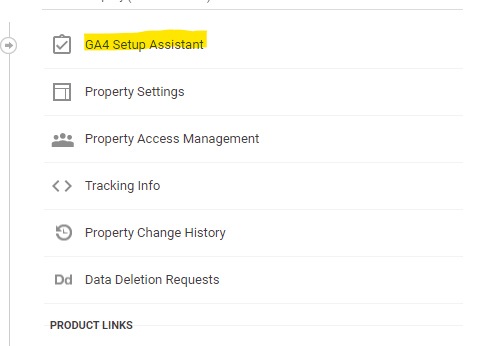
3. If possible in the next menu check off Enable data collection using your existing tags. (This may not be available)

4. Your GA4 property has now been created! However there is more to do to make sure it is tracking. After its loaded, click the admin settings button in the bottom left hand corner.
5. Click on data streams

6. Then click the data stream again. And you should see the menu which includes “measurement ID”.

You will want to copy the measurement ID in the top right. This is a unique ID for each GA4 property.
7. Open Up a new tab on your browser and go to Google tag manager. Skip to Step 11 if you already have Google Tag Manager Set up on your account. Sign in and click create account in the top right corner. Follow the steps to add your website URL and click save.
8. This will pop up and ask you to install code to your website

9. Go into the backend of your wordpress website and click on theme file editor

10. Then click on header on the right side panel and add in your gtm code within the head and body like the example below:
Header:

Body:

11. Then go back into your google tag manager to create the tracking tag. In the left column click Tags. After clicking tags click New

12. Choose GA4 Configuration
13. Paste the GA4 Measurement ID and then click![]() the second large box, triggers
the second large box, triggers
14. Within triggers choose and click save.
15. In the top right corner click preview and enter your website URL then click Connect.

16. If you have installed GA4 and Google Tag Manager Correctly, you will see that your page view trigger has fired.
17. If you see that your page view trigger fired like above, go back into Google Tag Manager and click Submit (Next to where you clicked preview). It will ask for a version note. You can state that GA4 was added here.
18. If you go back into your GA4 platform, it may say that there is no data for the next 24 hours. Log back in the following day to confirm that your site traffic data is coming through. If not, review the above steps.
Installing GA4 could look tricky but the data for your wedding business could change how you approach your customers online. It can give you specific details about your in market audience which in turn could help you gain more leads. Optimizing your analytics is only one step of having the best online presence possible, be sure to check out how to optimize your Local SEO using your Google Business Profile. If you need help installing GA4 on your site and want it done right, reach out to me here.