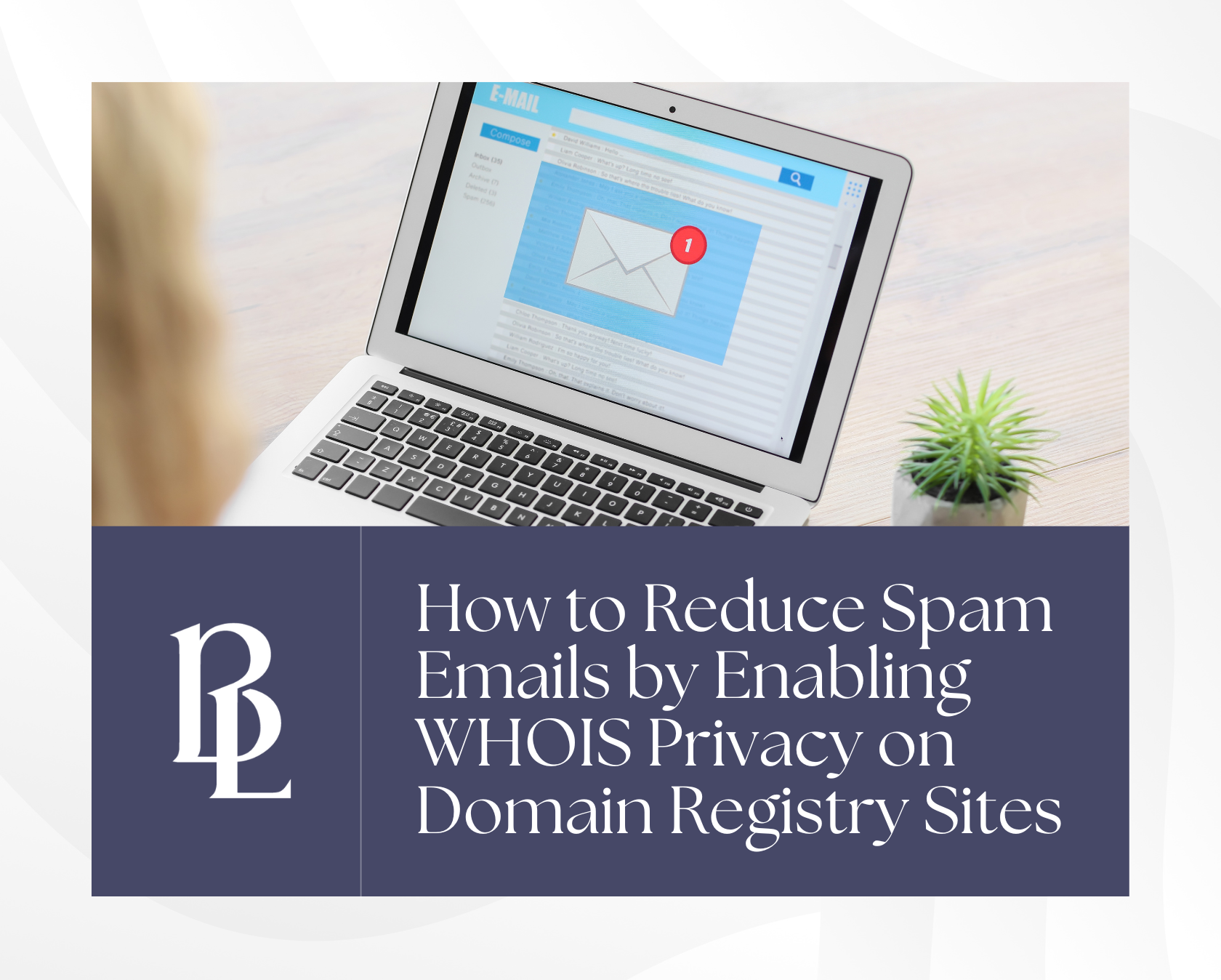Your wedding business website is usually the first impression a wedding couples will have of your business. It should reflect the solid credentials and credibility of your business. And here’s something you may not have considered before – do wedding couples feel safe and secure on your website?
In July 2018, Google rolled out with a feature that will make Chrome flag your website as “Not secure” in the browser bar if you do not have an SSL certificate. See the image below to know exactly how it will appear in your browser bar.
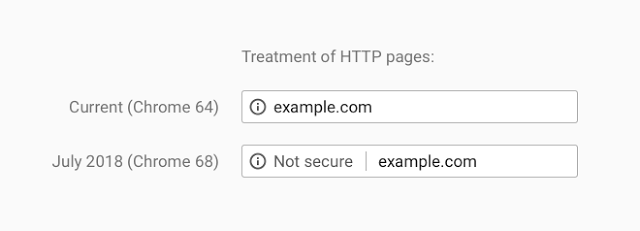
If you have an “i” in the circle next to your domain name, click on it and you will see this message below appear.
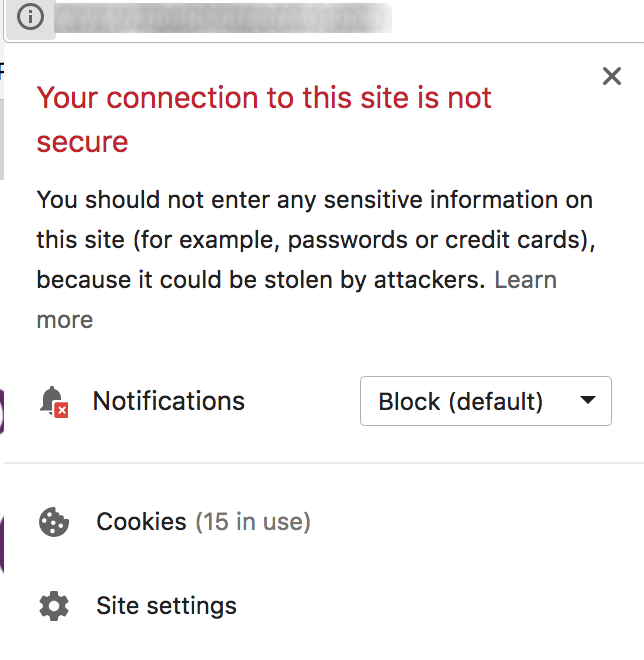
What is an SSL?
If you’re unsure what an SSL is, it’s an acronym for Secure Sockets Layer. Simply put, it’s a layer of security added to your website that creates a link between your web browser and the server.
How do I know my website is secure?
The easiest way to look at it is this: if your website loads as “HTTP” instead of “HTTPS”, you most likely do not have an SSL. So try this: go to your website and type in “https://www.yourwebsitedomain.com” and if it pulls up this screen:

Then you do not have an SSL.
What does this mean for your wedding business website?
It means that even if your site is beautiful, modern, and appealing, the warning will be more prominent than all of those things and wedding couples will likely leave your site. What’s worse is that if your website does not have an SSL, it can also lower your search ranking with the almighty Google.
How do I get an SSL certificate for my website?
It’s actually fairly easy and not expensive. Most hosting companies offer an SSL that they can install for you at a small charge or that you can install on your WordPress website yourself. You can find out who your host is by going to whoishostingthis.com.
This can be positive for your Google ranking but to not jeopardize your ranking, it is very important for you to make sure to direct your previous HTTP URLs to your new https URLs. A 301 redirect should be used as a permanent change. If you do not know how to do this, hire a professional to help. Otherwise, Google could view the two URLs as separate duplicate pages.
If you’re still not sure about how all of this works or have more questions, reach out to me and I’ll be happy to assist you.