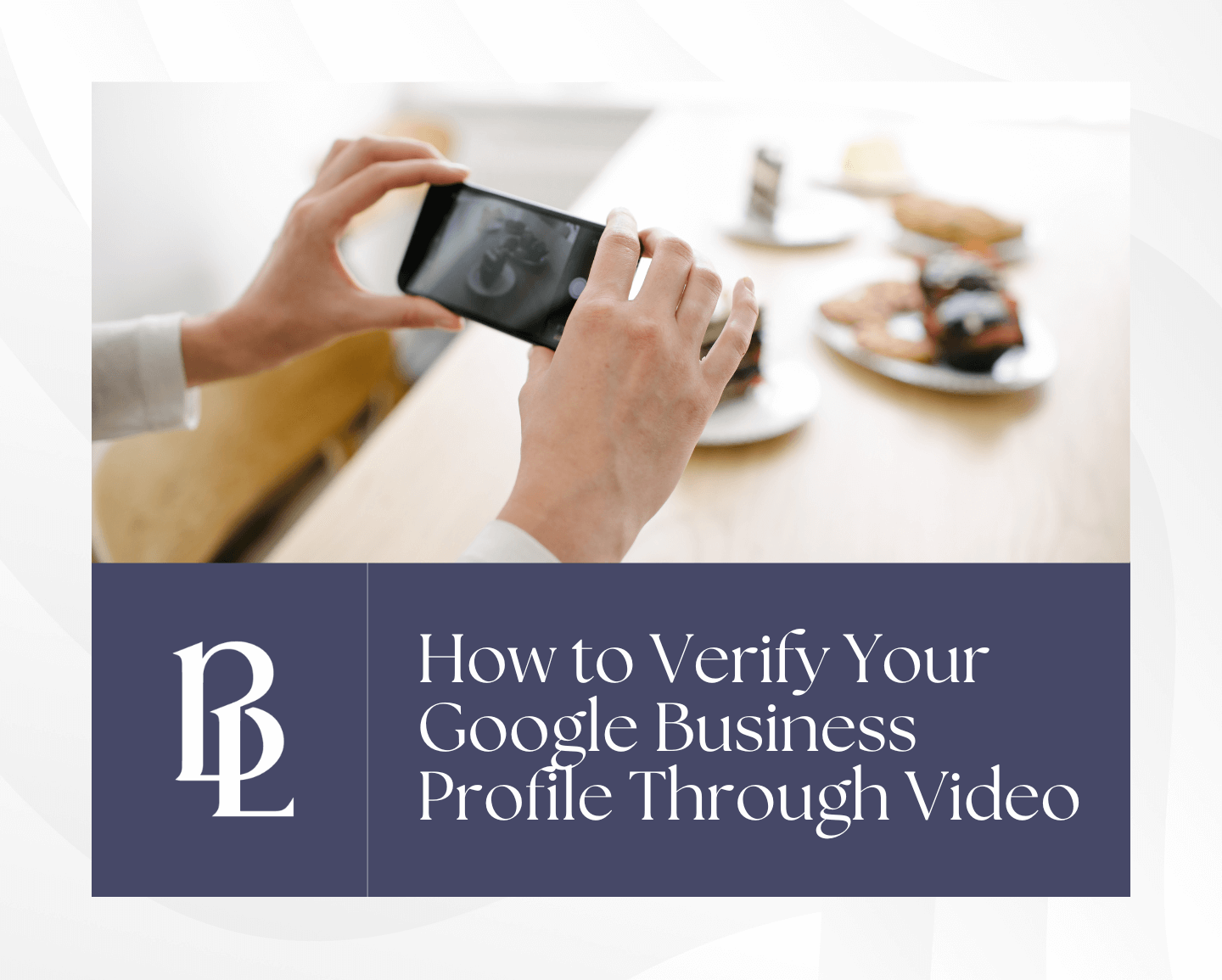How to Create a Free Tripadvisor Listing for Your Wedding Venue
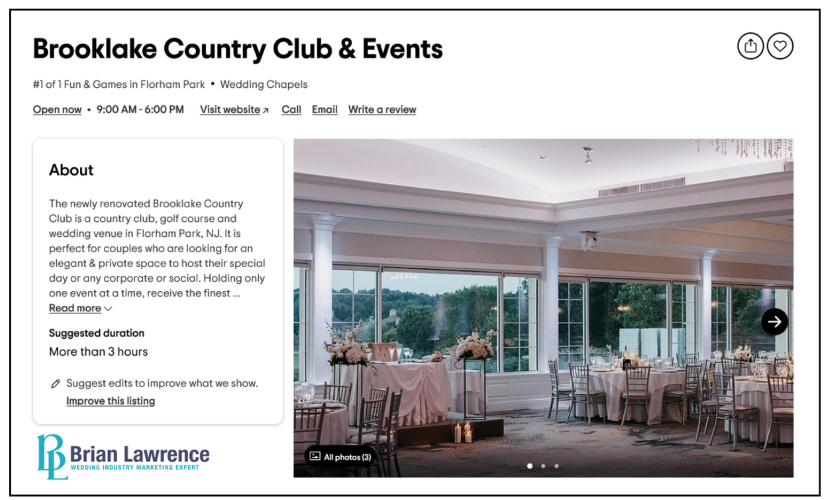
by Brian Lawrence and Katherine Meikle
Making a listing on a directory site can be a surprisingly impactful way to boost your site’s SEO – but all listing platforms are not created equal. Google has a “trust” value for every website which impacts just how valuable the backlink from your listing on that website will be. If a directory has a strong domain authority score, it shows Google recognizes its legitimacy and will recognize your legitimacy more as well if you have a connection with them.
Getting a link on an extremely strong site can be challenging, and may not be free. However, Tripadvisor, which has a very impressive domain authority score of 93 out of 100, offers free profiles if you fit one of their categories.

You may associate Tripadvisor with travel, restaurants, etc, but it actually has an option for wedding venues to easily gain a spot on the site through the “wedding chapel” classification.
And the process is surprisingly simple. Follow the steps below to see how to create a profile.
1. Create a Tripadvisor account
Sign up for a Tripadvisor account so that you will be able to make the listing and eventually add photos. Even if you already have a personal Tripadvisor account, you may want to create a new one using the business’ email and a password that you can share with your team if desired.
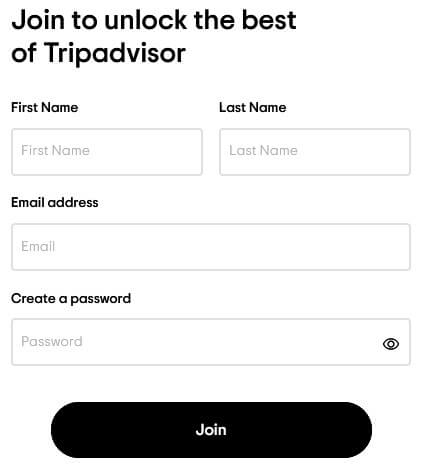
2. Fill out the initial listing information
Click this link to go to the profile submission page. Select the options below:
- List a Thing to Do
- Wedding Chapels
- Yes, you are the owner, employee, or official representative
- No listing on Tripadvisor
- Enter your role
- Yes, the place is currently open



3. Provide details about your venue
This is the place where you start getting into specifics about your business, such as its location and contact information. Once you put in an address, the longitude and latitude will be generated for you.
While a description is technically optional, filling out this field is a good opportunity to ensure your profile is as complete as possible and you could even put in a keyword.




4. Complete the final submission steps
As the final part of the initial profile submission process, you’ll be given several optional questions which you may fill out as desired.

5. Add photos to the published listing
Wait a day or two after submitting your listing to see that it has been successfully published by searching for it on Tripadvisor. Then, you can upload photos with descriptions.


What’s Next?
After you’ve officially set up your venue’s profile on Tripadvisor, you can continue to gain SEO momentum by registering for other free listings on directories like Pearl by David’s Bridal, WeddingVibe, and more from this list of 80+ no-cost wedding business profiles.
Want to find more DIY steps you can take to help your business grow? Check out these 16 detailed strategies you can utilize to bring your SEO and website to the next level.