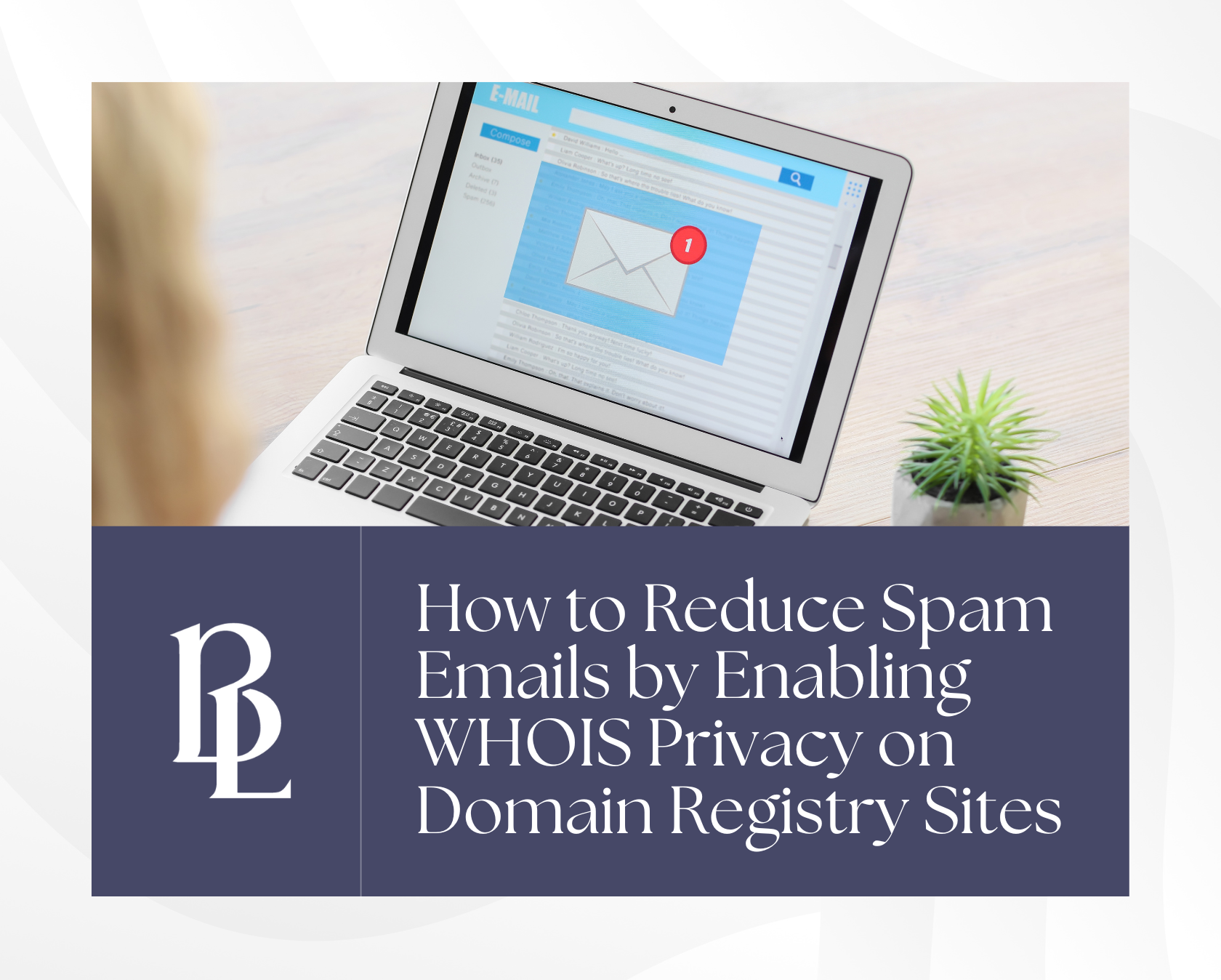How to remove unfounded negative reviews from your Google Business Profile

by Brian Lawrence and Katherine Meikle
Whether you’re a new wedding business owner or have spent years in the wedding industry, you know just how important positive reviews are to building your company’s success and maintaining a good reputation.
One negative review can hold a tremendous amount of weight when it comes to both your SEO and your appearance to potential clients. Getting a poor review is unpleasant… getting an unfair review is a nightmare, especially if you discover an influential pattern of spam.
What many business owners and profile managers may not be aware of is that there are multiple easy ways to report a review which violates Google’s policies – let’s break down how it all works so you have the tools and knowledge you need to make your Google Business Profile (and your SEO) – even more successful.
Why can reviews be reported?
There are many reasons why a review may need to be reported. Google helpfully outlines their list of acceptable reasons for reporting when you go to flag a testimonial, which include:
- Off-topic
- Spam
- Conflict of interest
- Profanity
- Bullying or harassment
- Discrimination or hate speech
- Personal information
The main policy violations that you are most likely to encounter are reviews which are considered “off topic” and “spam”.
Off-topic reviews
Off-topic reviews are not relevant to a real experience at/with your business.
For example, when examining a client’s Google Business Profile, our team found and successfully reported a 1-star “review” from a rideshare app driver who simply did not enjoy talking with a wedding guest he picked up at the venue. The rating had nothing to do with the business itself and therefore was a clear violation of Google’s policies.
The false testimonial had been on the profile for over a year yet was easily removed the same afternoon we filed a report on behalf of the client.
Spam reviews
Spam reviews are self-explanatory in this digital age, though if you believe a review comes directly from a competitor, remember that the issue should be marked as “Conflict of interest” rather than “Spam”.
Should you report reviews?
When you report reviews with genuine reasoning, you are not only helping your business, you are helping Google present the most accurate information possible to users.
- Do not abuse the ability to report
- Do not forget that the system is imperfect; things may not result in a successful review removal even when you have a legitimate case
- Do take the time to look through all your past negative reviews to see if you have grounds to do reporting and strengthen your profile
- Do pay attention to incoming reviews in case you receive false or inappropriate reviews in the future
How to report a review
Note: For most removal methods you will need to be signed in to the Gmail account which has control over your Google Business Profile. If you wish to have someone from your business take action steps on your behalf but do not know how to give them access, view this guide here. You can reach out to our team of wedding industry SEO experts to discuss a full custom GBP optimization to make this vital local search element as strong as it can be for your business.
Method One: Report directly from your profile
The simplest way to report a review is to click the three dots which will be in a column on the top right side of your chosen testimonial, choose your reason for submission, then send it to Google:
1. 2.
2. 3.
3. 
4.  5.
5. 
Method Two: Use the review management tool
You can also go through the Review Management Tool to request review removal.
Doing this does require a few more steps than reporting the review directly from the testimonials page itself. You’ll need to confirm that you want to file a report, find the review you wish to report, then continue onward from there.
1. 2.
2.
3. 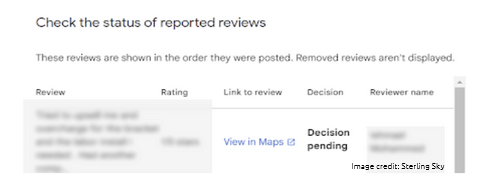
Method Three: Flag a review generically as a regular user
Don’t forget that you can also report a review as a regular user! Log out of the account which has ownership/managerial access to your GBP, search for your profile, then report the negative testimonial(s).
1. 2.
2. 3.
3. 
Method Four: Request help on legal grounds
The “legal help” option for review reporting is a very separate experience to reporting a regular review. This method concerns issues such as problems with intellectual property. It is not meant to be used for standard GBP profile violations and even has disclosures which should be read before an attempt at report submission.
If you have gone to court over an issue from the review and can show positive documentation from it in your favor, this is the kind of support Google is looking for to back up this more complex method of removal.
1.
2. 3.
3. 
Next steps
While you will get notified of action concerning your report via email, you can also check its status in your review management system and file an appeal there if necessary.
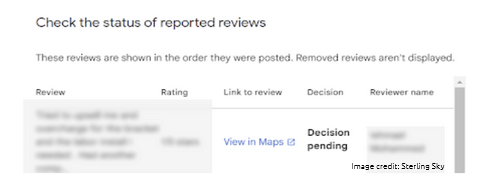
Keeping up with general Google review etiquette:
- Remember that as an active business owner you want to be soliciting reviews frequently and replying as soon as possible every time you receive one. Get notified any time someone reviews your business to ensure you don’t miss a new testimonial.
- Act with professionalism in all your review responses. If negative testimonials are not removed, do not forget that any replies you make to them will be seen by couples clicking on your profile. Showing you can handle a situation delicately/respectfully is a strength.
- Did you know that you can “like” reviews to potentially boost their visibility to profile viewers? Upvote positive testimonials to influence your GBP display and also show that you are an engaged business owner.
Strengthening your odds of GBP success
Have more questions about successfully managing your Google Business Profile? We have countless tips from years of experience and would be happy to either offer guidance on how to move forward yourself or we can work on your SEO directly like we have done in this case study for the well-known Bunn DJ Company.