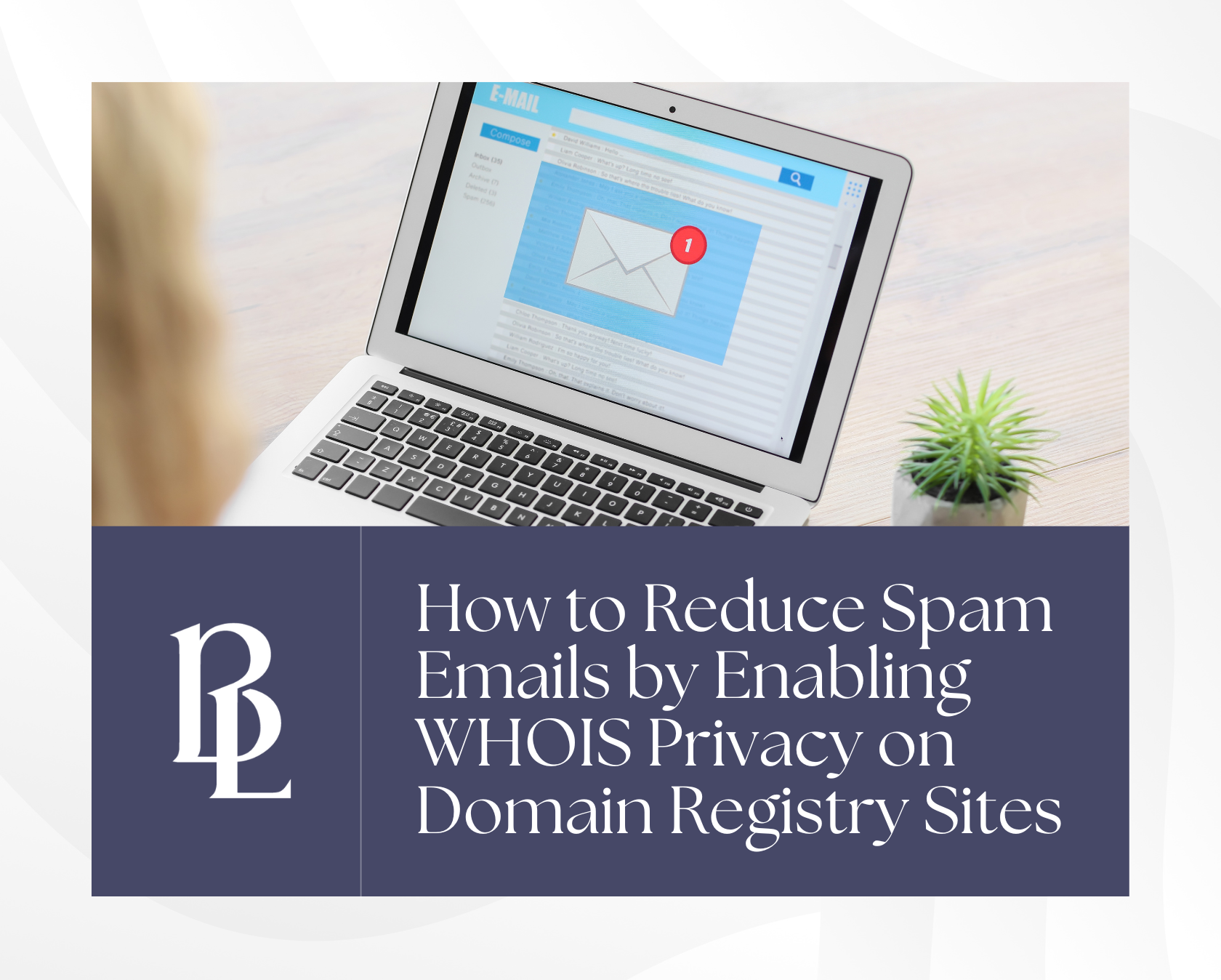How to Add Users to Google Analytics 4 and Google Search Console

by Brian Lawrence
Google Analytics and Google Search Console are vital tools available to help you monitor your websites. In July 2023, Google rolled out the newest version of its analytics software called Google Analytics 4 (GA4). To ensure you know how to add users in the new GA4 and Search Console, We’ve developed a guide to help you through the process.
How to Add Users to GA4
Note: You must have an Admin role at the Account or Property Level to add new users.
1. Click on the Admin tab after logging into your GA4 account
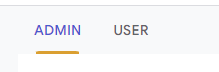
To add a new user at the Account level, click on Account Access Management.
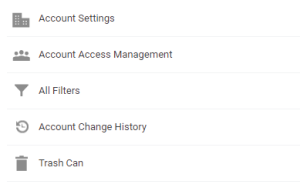
To add a new user at the Property level, click on Property Access Management.

2. The Account Access Management window will open. Click the blue plus sign in the top right corner and select Add Users.

Enter the Google email address of the user you would like to add.
Make sure to check the box next to “Notify new users by email.”

3. Choose the Permissions for the new user
Permissions include Administrator, Editor, and Viewer roles.

Note: Administrator permissions will give a user full access to the account.
4. Click Add in the top right corner

The new user will use their associated Google email address and password to log into GA4.
How to Add Users to Google Search Console
Note: You must log in using the Google account set as Owner of the Property.
1. Log into your Google Search Console account
Choose the correct Property you want to share from the drop-down menu on the left side of the screen.
2. Click on Settings at the bottom left of the menu
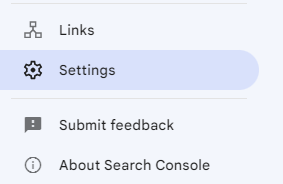
Click on Users and Permissions.

Then click on the blue Add User button.

3. Enter the new user’s email address in the pop-up window and set Permission
Click the Add button at the bottom right of the pop-up window.

Google Search Console features three permission levels: Owner, Full, and Restricted.
Want more tips?
Check out the articles below:
- 20+ Key Tips & Tools You Need For a Successful Google Business Profile
- Get More Leads For Your Wedding Business With Google Business Profile Optimization
- Should You Advertise on Wedding Industry Vendor Directory Platforms?
- 80+ Free Ways You Can Get Wedding Vendor Listings to Improve SEO & Increase Exposure
- 350+ Wedding Industry Facebook Groups and LinkedIn Groups
- How to Create a Free Tripadvisor Listing for Your Wedding Venue